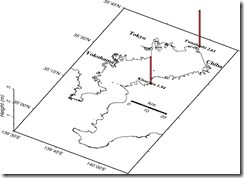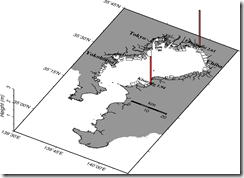GMT 3D bar graph for tsunami heights in a bird’s eye view using map3d.sh
A sample bash script to draw a GMT 3D bar graph for tsunami heights in a bird’s eye view. Cstline.xyz is coastline data file and ynu_taisei.d is the tsunami heights data with location. When drawing coastlines, it is necessary to sample the data within the focusing region using gmtselect, or the coastlines may also be drawn outside the map region.
#!/bin/bash # bash script for drawing a 3d tsunami height map using GMT # Coded on Oct. 9, 2011 by Jun Sasaki # Input data: Coastline data and tsunami height data # USAGE: $ sh gmt_map3d.sh ################################## ps=map3d.ps rxy=139:30:00/140:10:00/34:50:00/35:45:00 # xmin/xmax/ymin/ymax rxyz=$rxy/0/3 # zmin/zmax proj=M12c # x-y map projection projz=5c # z projection mapscale=140:00:00/35:15:00/35:15:00/20k+l # map scale used by psbasemap angle=150/40 # bird's eye view angle, e.g., 150/40, plan view: 180/90 pen=2/0/0/0 # thickness/r/g/b barcolor=255/0/0 # r/g/b gmtset LABEL_FONT_SIZE 16 # font size of mapscale label gmtset ANNOT_FONT_SIZE 14 gmtset ANNOT_FONT2_SIZE 14 gmtset PLOT_DEGREE_FORMAT ddd:mm:ssF # F means attached N and E # -B should be directly put in psbasemap. Or it does not work if there is space. ################################## #pscoast -R$rxyz -J$proj -Df -G150/150/150 -E$angle -K >$ps psbasemap -Ba15mf5mg0m:,E:/a15mf5mg0m:=N:/a1f0.5g0.5:"Height (m)":WSneZ -J$proj -JZ$projz -R$rxyz
-Lf$mapscale -E$angle -K >$ps ### Draw coastlines: data sampling required with gmtselect to supress lines outside the domain gmtselect Cstline.xyz -m -R$rxy | psxyz -m -R$rxyz -J$proj -JZ$projz -W$pen -K -O -E$angle >>$ps ### Draw tsunami height bars psxyz ynu_taisei.d -R$rxyz -J$proj -JZ$projz -So0.1c -G$barcolor -Wthinner -K -O -E$angle >>$ps ### Draw texts for tsunami height and station name awk '{print $1, $2, 14, 0, 5, "BC", $4, $3}' ynu_taisei.d | pstext -R$rxyz -J$proj -JZ$projz
-E$angle -K -O >>$ps # This line should not be the last because of -K -O issue. echo "139:40:00 35:37:00 18 0 5 BC Tokyo" | pstext -R$rxyz -J$proj -JZ$projz -E$angle -K -O >>$ps echo "139:35:20 35:25:00 18 0 5 BC Yokohama" | pstext -R$rxyz -J$proj -JZ$projz -E$angle -K -O >>$ps echo "140:07:00 35:37:00 18 0 5 BC Chiba" | pstext -R$rxyz -J$proj -JZ$projz -E$angle -O >>$ps rm ${ps%.*}.eps ps2eps -f $ps # PS -> EPS gv -orientation=landscape ${ps%.*}.eps # Draw EPS using gv rm $ps ps2raster ${ps%.*}.eps -Tg # convert to PNG
The format of Cstline.xyz should be as follows where “>” is a separator for line segments and the columns are x (longitude), y (latitude), and z (height), respectively. Since it is coastlines, all the z values are zero.
>
140.11124806 35.58658833 0.0
140.11252472 35.58113917 0.0
140.11209389 35.58056250 0.0
140.11265333 35.57828111 0.0
140.11295583 35.57830361 0.0
140.11301028 35.57808778 0.0
>
140.11301028 35.57808778 0.0
140.11318500 35.57739722 0.0
140.11308389 35.57734306 0.0
140.11412833 35.57256222 0.0
140.11390611 35.57231556 0.0
140.11183111 35.57220417 0.0
140.11187722 35.57177639 0.0
140.11198278 35.57147556 0.0
140.11209722 35.57094583 0.0
140.11211417 35.57086806 0.0
The format of “ynu_taisei.d” should be as follows where the first three columns denote longitude, latitude tsunami height, and name of location, respectively, and the remaining columns denote comments.
139:59:01.3 35:41:23.7 2.61 Funabashi #Funabashi Fishery Port WM1 [I] 139:54:54.6 35:22:53.8 1.94 Kisarazu #Kisarazu Fishery Port WM1 [I]
Following are sample figures. The second one is drawn with optional pscoast. However, the coastlines of pscoast are outdated especially in Tokyo Bay and thus there is significant difference with the present coastlines.