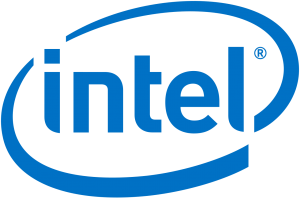Exporting PowerPoint slide images in high resolution
Saving in PNG is coarse in 96dpi
When saving (exporting) images in PNG of PowerPoint slides of Microsoft Office 2016 on Windows 10 Pro, the output is in 96dpi by default; the resolution is too low as a graphic to be inserted into a paper or thesis. A method to increase the resolution was introduced in here. The method is common to any type of images, including PNG and JPEG.
Edit Registry Editor
Since it operates the registry editor, if you make a mistake, Windows may be damaged at worst. Close all running software and then work carefully.
- Right-click the "Start button", type regedit in the "Name box" of "Run", and click "OK"
- Move to the registry subkey HKEY_CURRENT_USER\Software\Microsoft\Office\16.0\PowerPoint\Option (16.0 is the version of Office)
- Click Options; click "New" in "Edit menu"; click "DWORD (32-bit) Value"; type ExportBitmapResolution and press Enter.
- With ExportBitmapResolution selected, click "Edit (M)" on "Edit menu".
- Select "Decimal number (D)" in "Notation" and enter the resolution you want to set in "Value data (V)" in dpi value (300 dpi is recommended. )
- Click "OK"; then click "Exit Registry Editor (X)" in the "File Menu".
Save PowerPoint slides as images
In PowerPoint, open a slide file you want to save as images. When there are multiple slide pages, you can specify one page to save or output all pages at once. In the latter case, a folder with the file name excluding the extension is created and the image file for each page, such as "Slide 1.PNG", is saved in it.
From the "File" menu, click "Save As" and the "Save As" dialog box opens. Click "File type (T)" and select the image output format (PNG for text and drawings, JPEG for photos are recommended).
Enter "File name (N)", specify the folder to save, and then click "Save (S)". In case of multiple pages, you will be asked how to deal with it; select the method and proceed.
The resolution seemed possible to be changed with "Tool (L)" on the left side of "Save (S)", but it does not work.