MATLAB on Supercomputer ITO
MATLAB can be used on Supercomputer ITO in GUI (Graphical User Interface) via X-Window or CUI (Command Line Environment). Online manual is here. You cannot install it on your local PC.
Loading MATLAB
To use MATLAB, your favorite version of MATLAB should be loaded. You can confirm whether it has been loaded using module list command. Available versions are R2019b, R2018a, or R2017a as on April 30, 2020.
$ ulimit -v 31457280
$ module load matlab/R2019b
$ module list
Currently Loaded Modulefiles:
1) intel/2019.4 2) matlab/R2019b
MATLAB in CUI
CUI is reqcommended considering slow connection in GUI. CUI interactive interface can be invoked by the following:
$ matlab -nodisplayIt may take one minute or more for invoking MATLAB. Sometimes interactive response is slow. The following screen would appear.
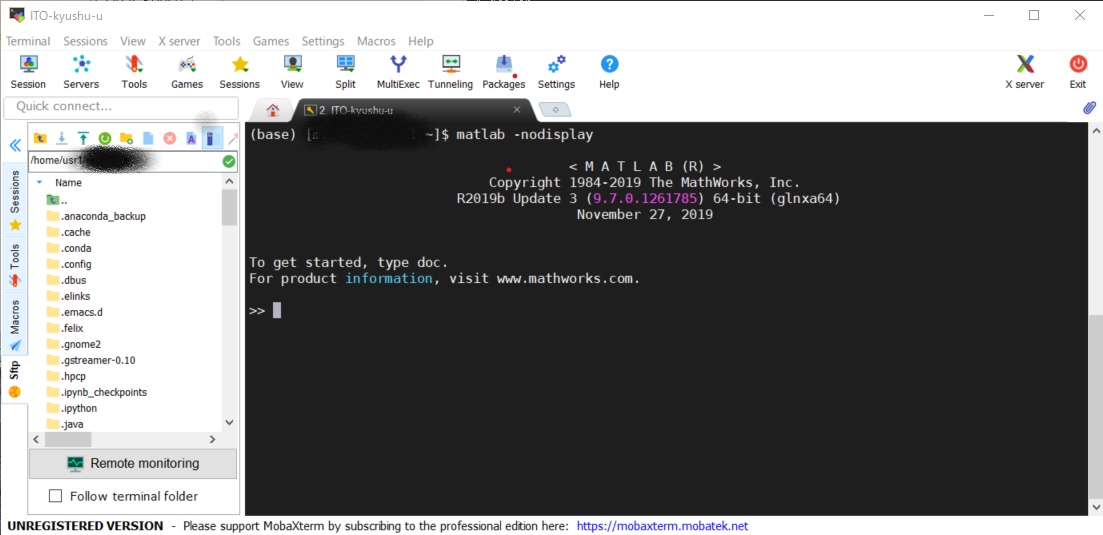
MATLAB in batch job
A large-scale MATLAB program execution can be made using batch job. The details of batch job script is given here.
The following is an example of batch job script for executing program.m.
#!/bin/bash
#PJM -L "rscunit=ito-a"
#PJM -L "rscgrp=ito-ss-dbg"
#PJM -L "vnode=1"
#PJM -L "vnode-core=36"
#PJM -S
LANG=C
module load matlab/R2019b
matlab -nodisplay < program.mSuppose the name of this batch job script is go_matlab.sh, submit it as follows:
$ pjsub go_matlab.sh
MATLAB in GUI
Also GUI is available but not recommended as it may be very slow. Suppose login using MobaXterm on Windows.
$ matlabAvailable toolboxes
Following toolboxes are available:
- MATLAB
- Numbers, graphics, programming
- Simulink
- Simulation and model-based design
- Communications System Toolbox
- Physical layer design and simulation of communication systems
- Computer Vision System Toolbox
- Computer vision and image processing system design and simulation
- DSP System Toolbox
- Design and simulation of streaming signal processing system
- Global Optimization Toolbox
- Optimize problems with multiple maxima or minima and non-differentiable objective functions
- Image Processing Toolbox
- Perform image processing, analysis and algorithm development
- Neural Network Toolbox
- Deep learning and neural network design and implementation
- Optimization Toolbox
- Solve linear, quadratic, integer, and nonlinear optimization problems
- Signal Processing Toolbox
- Perform signal processing, analysis and algorithm development
- Statistics and Machine Learning Toolbox
- Analyze and model data using statistics and machine learning
- Parallel Computing Toolbox
- Parallel processing on multi-core computers, GPUs, and computer clusters
- MATLAB Distributed Computing Server
- Compute with MATLAB and Simulink on clusters, clouds, and grids

