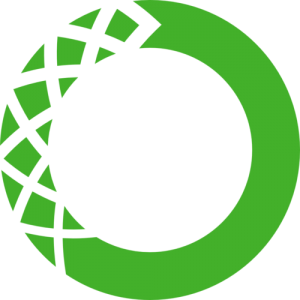Install Ubuntu 20.04 LTS on WSL2 of Windows 10
Table of Contents
This is a memorandum of the installation of Ubuntu 20.04 LTS on WSL2 of Windows 10 Pro. It is assumed that WSL2 can be used.
Get Ubuntu 20.04 LTS from Microsoft Store
Go to the Microsoft Store, search for Linux, and find Ubuntu 20.04 LTS. There should be no confusion in the installation. When you register your user name, you will be asked to set a password, which you will enter when you run as root using sudo.
It is convenient to pin it to the taskbar.
Install packages
Launch the Ubuntu 20.04 LTS terminal. After updating to the latest version, install the necessary packages.
sudo apt update
sudo apt -yV upgrade
sudo apt -y install build-essential
sudo apt -y install git wget
sudo apt -y install cmake
sudo apt -y install m4Make comments in vim (vi) more visible
When you open ~/.bashrc using vim (vi) editor, you can hardly see the comments. To make it easier to see the comments, you may install molokai. See here.
Alternatively, you may use Windows Terminal. See here.