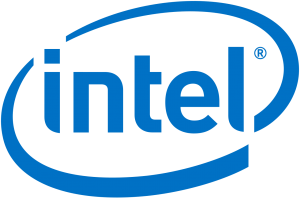Ubuntu 20.04
Install Intel oneAPI on Ubuntu 20.04 LTS
In order to use Intel C compiler and Intel Fortran compiler for numerical computation, Intel oneAPI Base Toolkit and HPC Toolkit (Intel Fortran) on Ubuntu 20.04 LTS of WSL2 of Windows 10 Pro were installed. This site (in Japanese) was referred. The Intel compilers are now available free of charge, and can be installed using apt, which is very convenient. Install the required drivers Install the required drivers by referring to here. # Add package repository sudo apt-get install -y gpg-agent wget wget -qO - https://repositories.intel.com/graphics/intel-graphics.key | sudo apt-key add - sudo apt-add-repository 'deb [arch=amd64] https://repositories.intel.com/graphics/ubuntu focal main' # Install run-time packages sudo apt-get update sudo apt-get install intel-opencl-icd intel-level-zero-gpu […]
Installing GMT 6 on Ubuntu 20.04 LTS
GMT 6 is a popular plotting tool in regional and earth sciences, and it is a great software to draw the most beautiful figures with print quality. This is a memorandum of the build and installation on Ubuntu 20.04 LTS on WLS2 of Windows 10 Pro. I referred to this site (in Japanese). You may be able to install it with apt, but it is easy to build and recommended in the official site. Install dependent packages The first step is to install dependent packages. If some package is already installed, it will be skipped. sudo apt update sudo apt upgrade -y sudo apt install -y build-essential cmake libcurl4-gnutls-dev libnetcdf-dev […]
Install Ubuntu 20.04 LTS on WSL2 of Windows 10
This is a memorandum of the installation of Ubuntu 20.04 LTS on WSL2 of Windows 10 Pro. It is assumed that WSL2 can be used. Get Ubuntu 20.04 LTS from Microsoft Store Go to the Microsoft Store, search for Linux, and find Ubuntu 20.04 LTS. There should be no confusion in the installation. When you register your user name, you will be asked to set a password, which you will enter when you run as root using sudo. It is convenient to pin it to the taskbar. Install packages Launch the Ubuntu 20.04 LTS terminal. After updating to the latest version, install the necessary packages. sudo apt update sudo apt […]