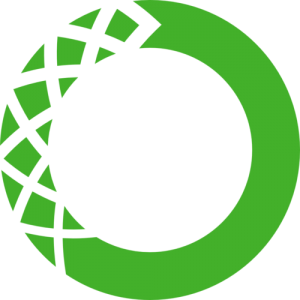supercomputer
Segmentation fault issue when using Miniconda on ITO-A
After installing Miniconda (Anaconda) on the ITO-A supercomputer and creating a virtual environment, a problem of Segmentation fault occurred when running a Python script. A solution to this problem was found and summarized here. How to revolve Segmentation fault issue The problem was probably the conflict with the vendor installed Python. This issue was resolved by appending the following in last part of ~/.bashrc: export PYTHONPATH= The problem was resolved by logging in again and installing Miniconda as usual. The specific method is described here (in Japanese and please translate using an online tool). Occurrence of segmentation fault The environment used to work fine, but when I tried to work […]
Tips for supercomputer ITO-A at Kyushu University
This page is tips for the usage of supercomputer ITO-A at Kyushu University. The service ends in February 2023 About disk quota Check status of disk usage You may encounter an error message like disk quota exceeded when the disk used exceeds its quota. You can check the disk status: lfs quota -g group_name /home Displayed something like as follows: Disk quotas for group ******* (gid *****): Filesystem kbytes quota limit grace files quota limit grace /home 10738166000* 10737418240 10737418240 - 2307227 8000000 10000000 - Where kbytes(=10738166000*): used (kbytes), quota(=10737418240): disk quota (software limit), limit (=10737418240): disk quota (hardware limit),grace (-): Approved duration with exceeded disk quota status,files (=2307227): the […]