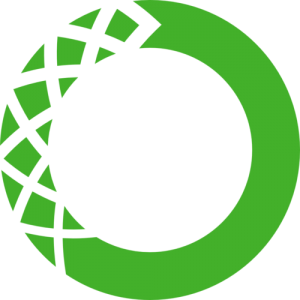Miniconda
Segmentation fault issue when using Miniconda on ITO-A
After installing Miniconda (Anaconda) on the ITO-A supercomputer and creating a virtual environment, a problem of Segmentation fault occurred when running a Python script. A solution to this problem was found and summarized here. How to revolve Segmentation fault issue The problem was probably the conflict with the vendor installed Python. This issue was resolved by appending the following in last part of ~/.bashrc: export PYTHONPATH= The problem was resolved by logging in again and installing Miniconda as usual. The specific method is described here (in Japanese and please translate using an online tool). Occurrence of segmentation fault The environment used to work fine, but when I tried to work […]
Exporting and rebuilding conda virtual environment
Background After installing Miniconda on a new Windows 10 PC and setting up a virtual environment for running xhycom, xarray.Dataset.hvPlot does not work. There seems to be a problem with the handling of datetime64; pandas get_loc(key) returns a KeyError in datetimes.py. get_loc(key) seems to take an index and there seems to be a confusion between the index and the integer value of datetime64(ns). Since I do not know the solution, I decide to rebuild the virtual environment that is working well. This problem has been discussed in this site. It may be associated with some incompatibility between xarray 0.16 and pandas 1.1 (works with pandas 1.05). Exporting the virtual environment […]
Set up ITO-A@kyushu-u supercomputer
This is a memorandum report for seting up an environment on ITO-A at Kyushu University Supercomputer Center. How to login On Windows, you need a terminal emulator to login and MobaXterm is recommended to use, which also has a function of X11 forwarding for displaying X Window screen. Its installation method is introduced in this site (in Japanese). Change file access permission You may change the permission of your directories and files as follows so that group members can read and execute files and help you: chmod -R 750 /home/usr_num/account where the first, second, and third digits are types of permissions for user, group, and all the others, and the […]