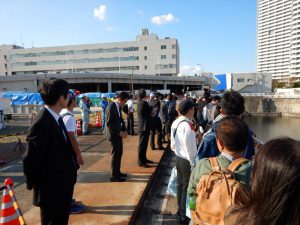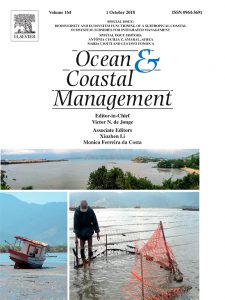Tokyo Bay Festa 2018
On October 20th and 21st, Tokyo Bay Festa is being held in Yokohama. Our project team for creation of habitat under the Public-Private Cooperation Forum for Tokyo-Bay Restoration exhibit shellfishes in Tokyo Bay, quiz on Tokyo Bay, and panels showing the PT activities.
19th Tokyo Bay Symposium
The 19th Tokyo Bay Symposium (sponsored by National Research Institute for Land and Infrastructure Management, Ministry of Land, Infrastructure, Transport and Tourism) was held at Osanbashi Bridge Hall in Yokohama Port on October 18 (Thu), 2018. Professor Sasaki gave a lecture entitled "Possibility of Blue Carbon and its Social Implementation", and Mr. Endo, Ph.D. candidate made a poster presentation entitled "Field survey on upwelling of hypoxic water in Sanbanze Shallow Water Area at the head of Tokyo Bay". It was a great success with about 300 participants.
Perspectives on measures for adaptively managed erosive shorelines: A case study in Sri Lanka
Beach erosion is a treat to both properties and livelihoods of coastal communities. When the mechanisms of beach erosion are unclear, erosive shorelines are adaptively managed. The success of adaptive management depends on the interpretation of the archived data of each feedback loops. Archived data are limited or difficult to access in developing countries due to lack of budget, technical expertise, institutional coordination etc. Figure 1: Photos of shore next to a tourist hotel after beach nourishment in 2016 December (Photos were taken during my recent field visits) Historical changes in the shoreline and management of Marawila Beach, Sri Lanka, from 1980 to 2017 Coastal management in Sri Lanka is […]
2017.8.14-21 Field survey in upper Gulf of Thailand and lecture at Burapha University
Dr. Sasaki was invited by Burapha University for delevering a lecture and performing a field survey in upper Gulf of Thailand.
Import module or package in Python
Suppose that a main script of [cci]main.py[/cci] (or a corresponding [cci]Jupyter Notebook[/cci]) exists in the directory of [cci]myproject[/cci], and its subdirectory [cci]sub[/cci] contains modules of [cci]mod_a.py[/cci] (a function of [cci]func_a ()[/cci] included) and [cci]mod_b.py[/cci] (a function of [cci]func_b()[/cci] included) where [cci]main.py[/cci] imports the module [cci]mod_a[/cci] and the module [cci]mod_a[/cci] imports the module [cci]mod_b[/cci]. First, creating an empty file [cci]__init__.py[/cci] in the directory [cci]sub[/cci] so that [cci]sub[/cci] is recognized as a package as shown below: [cc] myproject/ main.py sub/ __init__.py mod_a.py (func_a()) mod_b.py (func_b()) [/cc] The sub-directory, [cci]sub[/cci], containing two modules, becomes a package when [cci]__init__.py[/cci] is included. Import [cci]mod_a.py[/cci] in [cci]main.py[/cci] The following is how to import the module [cci]mod_a.py[/cci] […]
File output in Bokeh
Updated on September 23, 2020:There seems a bug in bokeh 2.2.1, in which png files do not contain whole of the graphic area when exporting to png from html. To avoid this error, use bokeh 1.4.0, which can be insalled with conda install -c pyviz bokeh==1.4.0 in a new conda virtual environment This article is targeted for Windows 10. Although Matplotlib is a conventional plotting tool in Python, Bokeh is a relatively new package that makes it easy to create interactive plots. Unfortunately, the image output for pasting into PowerPoint or Word is low resolution by default, and it is necessary to enhance the resolution by setting the value of […]
2018.9.18 Field Visit in Shimizu Port in Shizuoka Prefecture
I have been involved in the long-term perspective committee meeting of Shimizu Port in Shizuoka Prefecture considering the future in the next 20 to 30 years. We had a trip to Shimizu Port on September 18th. The port is attractive not only the function as a port logistics, but also abundant green landscape, world heritage site of Miho-No-Matsubara associated with Mt. Fuji, fishery, energy, industry. Although the port is small, the port must attracts people because of these multiple functions.
Setup GitLab using Git for Windows
Register GitLab Firstly, register GitLab and create a project. No contents are required at this moment as this project will be cloned to Windows directory. Install Git for Windows Download Git for Windows from this site and install it. Default settings are recommended except Adjusting your PATH environment where Use Git from Git Bash only is recommended to choose for safety. Initial setting for Git Open Git Bash and set as follows. Here, Hidemaru Editor is chosen. user.name and user.email should be those registered in GitLab. Quotation marks are also required. $ git config --global core.editor \'/C/Program Files (x86)/Hidemaru/Hidemaru.exe\' //fu8 $ git config --global user.name Your Name $ git config […]
2018.9.9-10 UTokyo Hydrosphere Group field trip
We participated in a UTokyo hydrosphere group trip visiting Kashima Coast, Inbanuma Pond, Tonegawa River Weir, Hitachigawa River Gate, Mizunowato Sawara, Tonegawa River Pumping Station, and Kita-Chiba Pumping Station.
Lab Farewell Party
Farewell and celebration party of our laboratory. Congratulation on your getting master’s degree at the University of Tokyo!