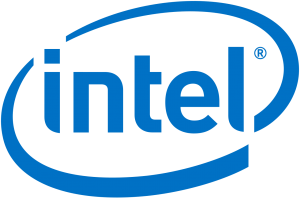Ubuntu 18.04
Install Intel Parallel Studio XE for Linux 2020
Obtaining the installation package Intel Parallel Studio XE Composer Edition for Fortran and C ++ Linux on Ubuntu 18.04 LTS (WSL1 on Windows 10 Pro 64bit) is being installed. Its version is 2020 Update 1 (Build on March 26, 2020). It is assumed that a tgz file of full package has been downloaded from the license management site and is in an appropriate folder (directory). The default download folder on Windows 10 is C:\Users\username\Downloads (replace username). On Linux, it corresponds to /mnt/c/Users/username/Downloads. The size of this file is 1.7GB. WSL2 has already been released, but I installed it on Ubuntu 18.04 LTS of WSL1. The Intel compiler seems not to […]
Setup Ubuntu 18.04 on WSL on Windows 10 Pro
Install Ubuntu 18.04 Install Ubuntu 18.04 through Microsoft Store on Windows Subsystem for Linux (WSL) on Windows 10 Pro (ver. 1803). It is very simple. Update and upgrade Ubuntu 18.04 Update and upgrade Ubuntu 18.04 as follows. It will take a long time. [cc lang='bash'] username@HOSTNAME:~$ sudo apt update && sudo apt upgrade -y [sudo] password for username: Get:1 http://security.ubuntu.com/ubuntu bionic-security InRelease [83.2 kB] Get:2 http://archive.ubuntu.com/ubuntu bionic InRelease [242 kB] ... (Long lines continued) [/cc] You can check the version. [cc lang='bash'] username@HOSTNAME:~$ lsb_release -a No LSB modules are available. Distributor ID: Ubuntu Description: Ubuntu 18.04 LTS Release: 18.04 Codename: bionic [/cc] Sharing Windows' folders To make it easy to […]